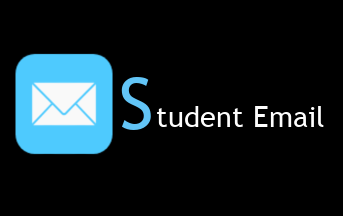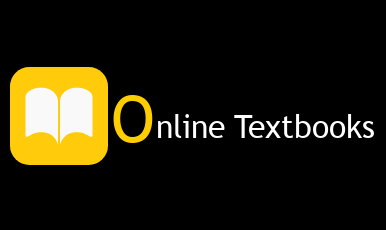Amanda R. Jones, NBCT
AP US History, AP Human Geo, & US History
I am a graduate of Southaven High School and The University of Mississippi! Hotty Toddy! Your students will hear this a lot! I am a product of DeSoto County Schools. I attended Hope Sullivan Elementary, Southaven Middle School, and Southaven High School. I have my Bachelors of Arts in Education with an emphasis in English and History. While attending Ole Miss, I worked as a Special Education assistant at Southaven Middle School. I am entering my 15th year of teaching and still get excited to begin school.
In my spare time, I love playing tennis, cooking, shopping, watching movies, and running. My family, Shane, Luke, Aaron, and Lyla Cate are incredibly important to me and bring me so much joy. I discovered my love of history while attending The University of Mississippi. My professors' knowledge strongly influenced my desire to learn more about our nation's history as well as our state's history.
"Pleasure in the job puts perfection in the work." Aristotle
"Do not let any unwholesome talk come out of your mouths, but only what is helpful for building others up according to their needs, that it may benefit those who listen." Ephesians 4:29
Welcome Back to School!
PARENT ACCESS CODE INSTRUCTIONS
How to Set Up Your Parent Account
You will need to establish a parent account for yourself in order to link to your child(ren).
1. In your browser, navigate to www.schoology.com
2. In the top right corner of the screen, click the Sign Up button.
3. Select Parent from the options.
4. Enter the Access Code for your child. (If more than one child, select one to begin the process with.)
5. Fill out the information for your new Schoology account. Remember this is Your Parent Account so you will need to enter your name, email address, and password.
6. Click Register.
To Add Additional Children
1. Click the black drop down arrow.
2. Select Add Child.
3. Enter the child’s access code.